Welcome to Wellframe! Wellframe is a free health program for your mobile device (smartphone or tablet) that helps you manage your health outside of the doctor’s office. Wellframe will give you personalized health information and connect you to a care manager and other health professional to support you and answer questions. To get started, please find more information below on how to download Wellframe onto your mobile phone and how to create your new account!
Device Compatibility
The Wellframe App is compatible with the following devices and operating systems:
Apple
Devices:
- iPhone 6S and higher.
- iPad mini 4 and higher.
- iPad 9th generation and higher.
- iPod Touch 7th generation and higher.
Operating system:
- iOS 15 and higher.
Note: If you are currently running iOS 14, you are still able to use the app, however, new Wellframe updates will not be applied.
Android
Devices:
- Any Android phone or tablet with a compatible operating system.
Operating system:
- Version 9.0 (Pie) and higher (10, 11, 12, 13 & 14).
The Wellframe app IS NOT compatible with the following devices and operating systems:
Devices:
- Windows devices.
- Blackberry devices without access to the Google Play Store.
- Android Revvl Plus.
- Rooted or Jailbroken Devices.
- Reading tablets (Kindle, Amazon Fire).
- A desktop or laptop computer.
Note: While you may be able to download the Wellframe app on a rooted device, you will be unable to open the app. Instead, you will see a white screen before the app shuts down.
Wearable devices may be able to share information with the app via Apple Health or Google Fit. For more information about setting up the step counter on your phone, visit these articles for iPhone steps or Android steps.
Downloading the App
To download the app, open the web browser on your smartphone and type in “www.wellframe.com/download” to the URL bar at the top of the screen.
Select the image for the Apple App Store (iPhone/iPad devices) or the Google Play Store (Android devices) to open the app download page. Once you are on the app store page, follow the instructions below to download the app onto your device:
iPhone
Tap “Get” to download the Wellframe app onto your smartphone.
Android
Tap “Install” to download the Wellframe app onto your smartphone.
App Store Login Information
When downloading the app from the Apple App Store or Google Play Store, you may be asked to enter your login information if you are not already logged in or do not have an account.
iPhone
If you have forgotten your Apple ID or password:
- Open Settings on your iPhone.
- Scroll down and tap “iTunes & App Store.”
- If you are logged in, your Apple ID (an email address) will show in blue at the top of the screen.
- To reset your password for your Apple ID, tap on your Apple ID.
- Select, “I Forgot.”
- Follow the instructions on the screen to reset your password.
- If you are not logged in, you will see “Sign In” in blue at the top of the screen. Under “Sign In” it will say, “Forgot Apple ID or Password?” in blue.
- To reset your Apple ID, click “Forgot Apple ID or Password?” and then click “Forgot Apple ID.” Then follow the instructions on the screen.
- To reset your password for your Apple ID, tap “Forgot Apple ID or Password.” Enter your Apple ID and then follow the instructions on the screen to reset your password.
- Once your password is reset, go back to the app store, search for Wellframe, tap GET, and enter your Apple ID and password if prompted.
For more information on how to retrieve your Apple ID or password, please visit Apple Support.
If you need to create an Apple App Store account:
To create an Apple App Store account without entering payment information, please visit Apple Support.
Android
If you have forgotten your Google Play login information:
- Your Google Play username is the email address you use to sign into your Google account on your Android phone or tablet. You will need it to access and download the Wellframe app from the Google Play Store.
- Visit this article to lookup your Google Play username or reset your password and follow the instructions on the screen.
For more information on recovering your Google Account information, visit Google Support.
If you need to create a Google Play account:
To learn about setting up a Google Play account visit Google Support.
Creating My Account
First time login
Welcome to Wellframe! We’re excited to help you onboard onto the mobile app. After downloading the app onto your smartphone or tablet, open the app to create your account.
Here are the steps to create your account in the Wellframe app:
- After opening the app, tap “Sign Up.”
- Next you will be prompted to enter your access code. This code is given to you by a member of your care team (this may have been in-person, via a text or email, or via a brochure). Click here for more information on your access code. Tap the button on the bottom of the screen to continue.
- After entering your access code, you may be asked to enter additional information to confirm your eligibility for Wellframe. Click here to learn more about the eligibility requirements.
- To register, you will need to enter some basic contact information.
- Create your login by entering your email and creating a password. Your password must be a minimum of 8 characters long and contain at least one letter, one number, and one special character. Click here to learn more about registration and account creation.
- Accept Wellframe’s End User License Agreement (EULA) by checking the box. On the Privacy Policy page, scroll to the bottom and press Accept & Complete Sign Up. To learn more about the EULA and Privacy Policy, click here.
- Lastly, you will be asked to finalize your account setup:
- Enable Push Notifications, Step Counter Permissions, and additional app security options. For more information on how to set up push notifications and physical activity tracking click here.
- With that, you’re all set! Visit this article to learn more about the features of the mobile app.

Access Code
The Access Code is the code given to you by a member of your care team directly, or from your sponsoring organization via email, brochure, or mailer. You will need this code to sign up for Wellframe.
Your code will either be just letters, or letters and numbers. Make sure you enter all lowercase letters and no spaces when you type in your code.

It’s important that you use your specific code for a few reasons:
- It allows us to deliver a care program that’s personalized for you and tailored to your needs, directly to your mobile device.
- It connects your app to your care team’s dashboard so that they can track your progress and provide support daily.
Once you use your code to sign up, you will not need it again. Make sure to record your email and password so you can log into your account in the future.
If you have not received an access code, Wellframe is not available for open enrollment. If you have been invited to use the app but are unsure of what access code to use, please reach out to your sponsoring organization, care team, or provider who has introduced you to Wellframe for the appropriate access code for you to use.
Eligibility
During the onboarding process, once you have selected who you are using the app for, you will be asked to enter additional information to pass an eligibility check. The information requested will depend on what is required by your sponsoring organization.
You will need to enter your:
- Member ID.
- Date of Birth.
Don’t worry, the app will let you know what information you need to enter!
Member ID Information
You can find your Member ID on your health insurance card. For information on how to enter your Member ID please view the Member ID card example shown on the screen. There will also be additional text, under the Member ID image, to assist you with the correct format. Please ensure that your Member ID contains no spaces or dashes.
- If you do not have your insurance card please contact your sponsoring organization directly.
- If you are entering the information as shown, and still cannot proceed, please click the “I NEED HELP” button.

Date of Birth
After you have input your Member ID, you will need to enter your Date of Birth. To enter your Date of Birth, scroll through the dates in the calendar picker and select the correct Month, Day, and Year, and then click “SUBMIT.”
Note: If you are a family member or caregiver using Wellframe on behalf of someone else, please see this article regarding caregiver participation for more details. You may need specific instructions from your care team or the Wellframe team on how to enter the eligibility information. Please reach out to your care team, or contact us at support.wellframe.com for further instructions.

Registration
Complete Your Profile
When you reach the Registration page in the onboarding process, you may find that your information has been pre-populated. If this is the case, simply verify that your information is correct and continue to the next page.
If your information has not been pre-populated, then you will need to enter your:
- Name.
- Gender.
- Date of birth.
- State of residence.
- Phone number.

Create Your Login
To create your Wellframe login, you will need to enter your email address and create a password. The email address you enter is the one we will contact you at if you’ve forgotten your password and need to reset it. If you do not have an email address, then you can create one for free with services like Gmail or Yahoo.

Your password simply needs to be eight characters in length, and include all the following:
- At least 1 letter.
- At least 1 number.
- At least 1 special character (e.g. !@#$%&).
Once created, tap “Continue” to be taken to Wellframe’s End User License Agreement and Privacy Policy.
Accepting EULA and Privacy Agreements
The End User License Agreement and Privacy Policy lets you know what information Wellframe collects from the app and how this data is used. We collect the personal information necessary for patients to use the product and related services, and for product improvement. Wellframe de-identifies and anonymizes data whenever possible to respect individuals’ personal information.
To create your account login, you will need to accept the terms of the End User License Agreement.
Check the box to accept the terms. On the next page, you will be taken to the Wellframe Privacy Policy. Scroll to the bottom of the screen to press “Accept.”
Note: The “Accept” button will not light up for use until you have scrolled through the full Privacy Policy.

Both documents are available for review in the Settings section of the app. You may also reference Wellframe’s End User License Agreement by visiting this article and Privacy Policy by visiting this article.
Finalizing Your Account
After you’ve created your Wellframe account, you will see some screens with a tour of the main app tabs, including a video giving you a demo of the app features. You can swipe through these tabs one by one, or exit the tour by tapping the X in the top right of the app.
Additionally, you will see a security prompt advising you on the benefits of adding passcode, Touch ID and/or Face ID (Apple devices only) protection to your device for the protection of your Personal Health Information. Tap “I Understand” to acknowledge the prompt.
Please see the following articles for more information on enabling these protections on your device.
Apple:
Android:
App Permissions
To ensure you are getting the full use of your Wellframe account, you will be prompted to accept two sets of permissions:
Push Notifications
To allow Wellframe to send you important notifications about reminders and new messages, tap:
- “OK.”
- “Allow.”
Step Counting
You will then be prompted to allow Wellframe to count your steps automatically (if this does not happen automatically, tap the step count task on your checklist):
iPhone:
- Tap “Connect Now.”
- In the new Apple Health window, toggle ON “Steps.”
- Tap “Allow.”
Andriod:
- Tap “Next.”
- Tap “Yes.”
- Choose or add your preferred Gmail account.
- Tap “Allow.”
If you are having any trouble getting your steps to count on your device visit this article.
Biometric App Lock & Unlock
Wellframe gives you the option to add another layer of protection to your sensitive health information, without adding any disruption to your experience on the app.
For users who have newly onboarded and launch the app for the 2nd time, you will be prompted to enable a Biometric Lock for additional security. The prompt will ask you to enable Face ID/Touch ID for iOS (Apple) or Facial Recognition for Android to unlock the app for future use (you may choose to decline the extra security if you wish).
You will also be able to select the length of inactive time before the app is automatically locked.
Setting up the Biometric Lock
Apple
- When the prompt appears, tap “Enable Face ID” (if your iOS device does not support Face ID, you will be offered to enable Touch ID)
- Select your preferred time out method from the list, and tap “Save Selection” (you can change this selection at any time in your security settings)
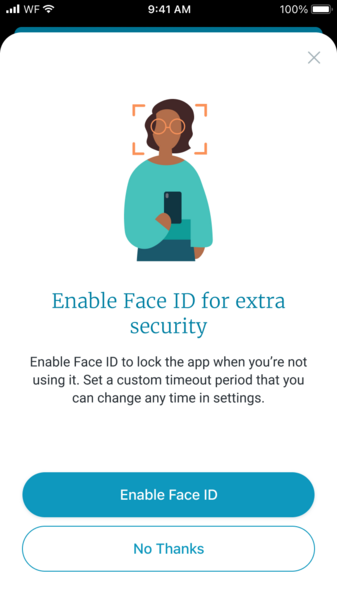
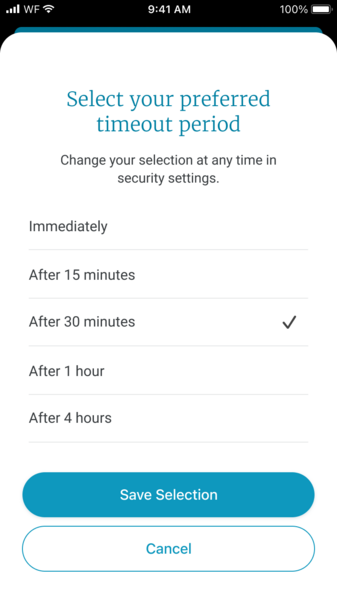
Android
- When the prompt appears, tap “Enable Biometric Lock” (if your Android device does not support Facial Recognition, you will be offered to choose a PIN)
- Select your preferred time out method from the list, and tap “Save Selection” (you can change this selection at any time in your security settings)
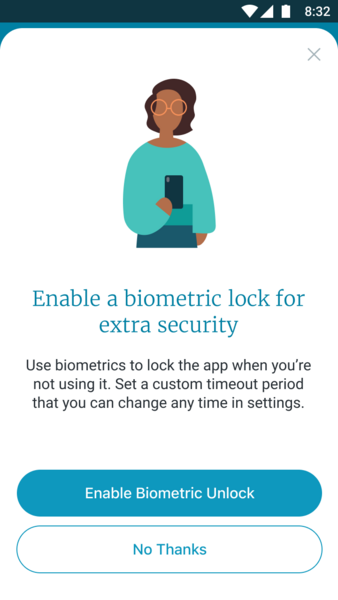
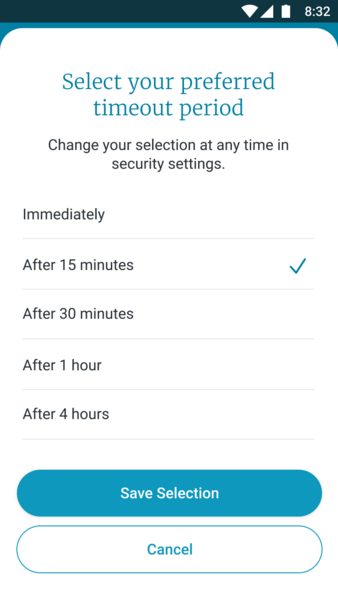
NOTE: If you initially declined to enable the feature, you can enable this at any time by going to “Profile> Settings> Security”.
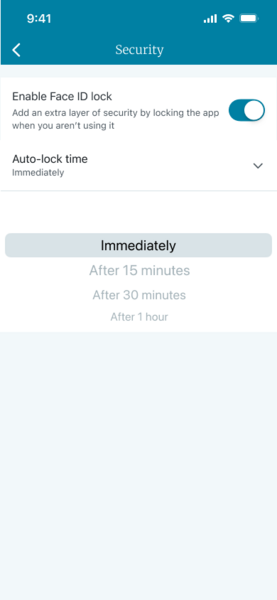
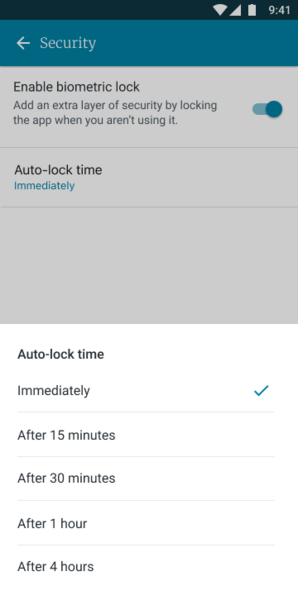
Caregiver Registration
As a parent or caregiver, you may be eligible to participate in Wellframe on behalf of someone else. For more information regarding eligibility for caregiver participation, please reach out to your sponsoring organization.
Here are the steps to create an account in the Wellframe app as a caregiver:
- After opening the app, tap “Sign Up.”
- Next, you will be prompted to enter an access code.
- This code is given to you either directly from someone on your member’s care team (this may have been in-person, via a text or email, or via a brochure) or via communication from your sponsoring organization, like from a website or brochure. Visit this article for more information on your Wellframe access code.
- You will now be prompted to choose whether you are managing your own health through the app or someone else’s. As a caregiver, please select, “someone else’s.”
- On the next screen, you will be asked to enter additional information on behalf of the member for an eligibility check. Visit this article to learn more about the eligibility requirements.
- To register, you will need to enter some basic information on behalf of the member.
- You will then be prompted to include your own details and contact information.
- Create your Wellframe login by entering your email and creating a new password. Your password must contain one letter, one number, one special character and be at least 8 characters long.
- Accept the Wellframe End User License Agreement (EULA) by checking the box. On the Privacy Policy page, scroll to the bottom and press “Accept” to complete sign up.
To learn more about the EULA and Privacy Policy, visit this article. - Lastly, you will be asked to finalize your account setup:
- Enable Push Notifications and Step Counting Permissions. For more information on how to set up push notifications and step counting, visit this article.
- After signing up, your account may need to be reviewed by the care team and placed in a pending approval state.
- If approval is needed, you will be notified by push notifications, email, or text message once your account is approved and you have been granted access to the app.
- If you’ve been pre-approved as a caregiver, you will skip the pending approval state and be taken straight to the checklist screen.

With that, you’re all set! Visit this article to learn more about the features of the Wellframe mobile app.